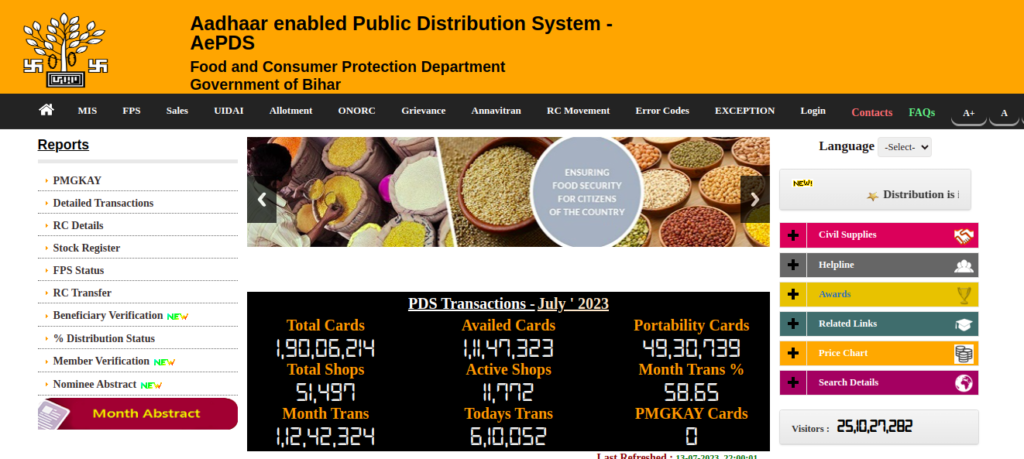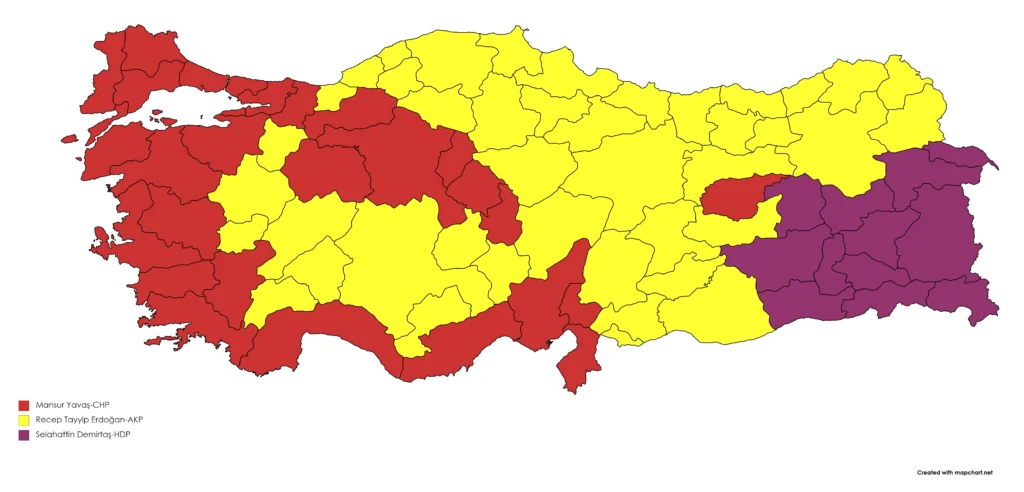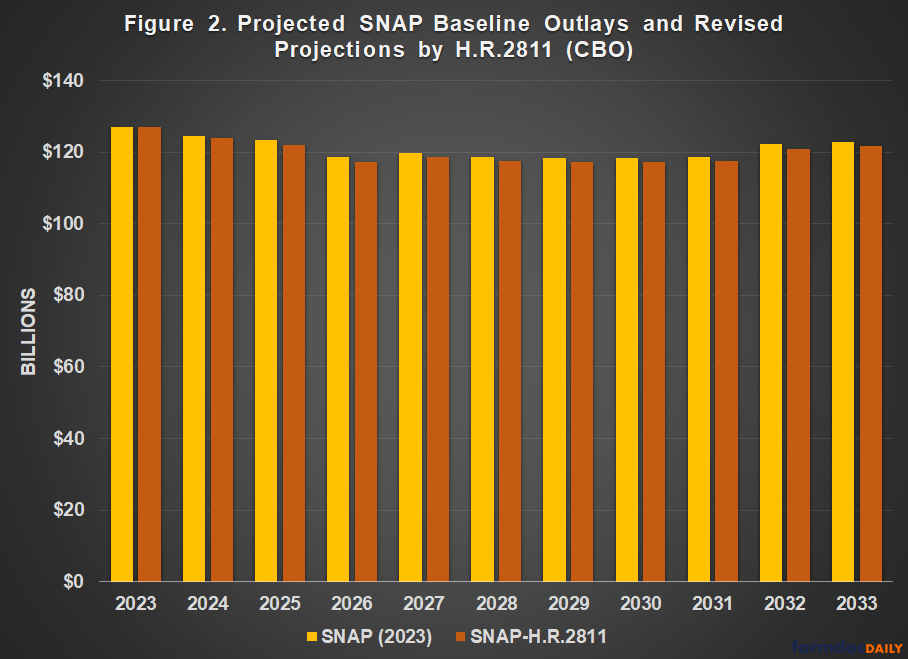In this digital age, accessing essential services has become easier and more convenient. One such service is the AePDS Bihar, which allows residents of Bihar, India, to check their ration details online.
In this article, we will explore the various aspects of AePDS Bihar and provide a step-by-step guide on how to check ration details.
So, let’s dive in on jinsta !
How to Check Your Ration Details
To check your ration details, you will need to follow these steps:
Step 1: Go To AePDS Bihar Website
Open any browser in your mobile or computer then go to AePDS Bihar website using this link https://epos.bihar.gov.in/
You will see below home page.

Step 2: Go To RC Details Page
After opening AePDS Bihar website click on RC Details menu in the right sidebar as displayed in screenshot below.

Step 3: Enter Your Details Ration Card (RC)
After opening the RC Details page on AePDS Bihar website, select month and year, enter your RC Number (Ration Card Number), and click on the submit button.

Step 4: Check Your Ration Card Details On AePDS Bihar
You will see all your ration card details. At the top, you will see your family member’s name included in the ration card and below that you will see all the transactions related to your ration card.

Read : What is Aepds Stock Register And How To Access It
Watch this video for step by step process for checking ration card details on AePDS Bihar
Frequently Asked Questions
What is AePDS Bihar?
AePDS, also known as the Bihar Electronic Public Distribution System, is an online platform that enables residents of Bihar, India, to access their ration card details and other related information.It aims to digitize and streamline the process of distributing essential food items to eligible beneficiaries.
How can I access AePDS ?
To access AePDS, you need to visit their official website using a web browser on your mobile or computer.The website link is https://epos.bihar.gov.in/. Once you’re on the website, you can navigate to the “RC Details” page to check your ration card details.
What information do I need to check my ration details on AePDS Bihar?
To check your ration details, you will need your Ration Card Number (RC Number) and select the relevant month and year.Enter these details on the RC Details page of the AePDS website, and then click on the submit button to retrieve your ration card information.
What can I find in my ration card details on AePDS ? When you check your ration card details on website you will see your family members’ names included in the ration card.
Additionally, you will find all the transactions related to your ration card, such as the quantity and type of food items distributed, dates of transactions, and other relevant information.
Can I access AePDS services from my mobile phone?
Yes, you can access AePDS services from both mobile phones and computers. The website is mobile-friendly, allowing you to check your ration details conveniently using your smartphone or tablet.Ensure you have a stable internet connection and a compatible web browser to access the website and view your ration card information.